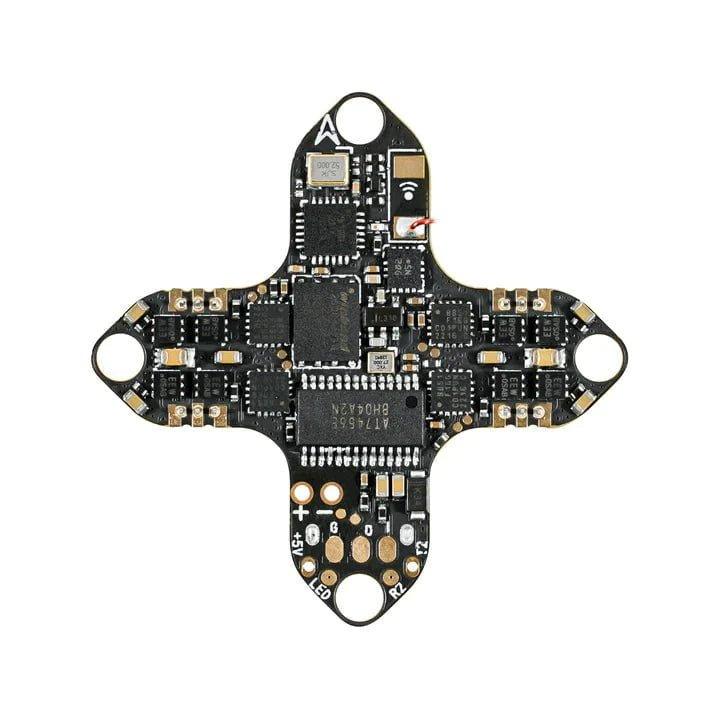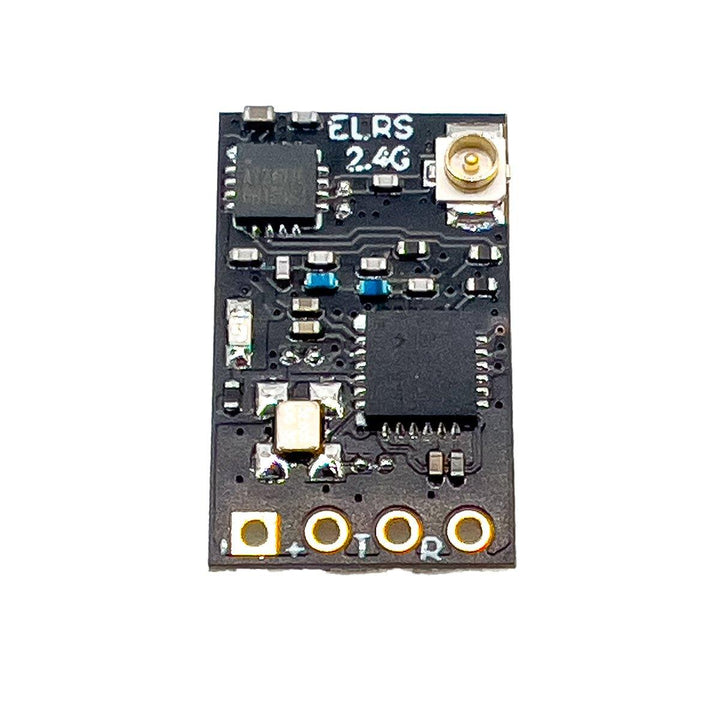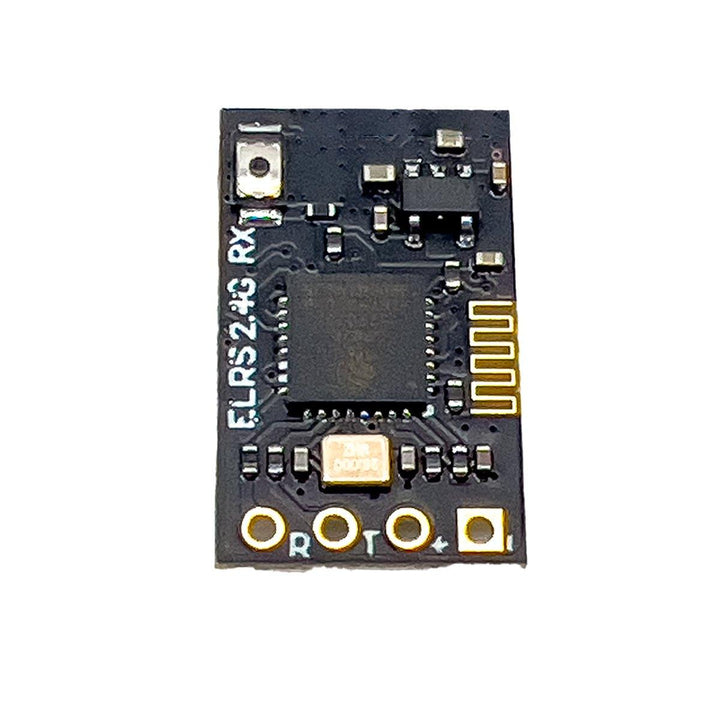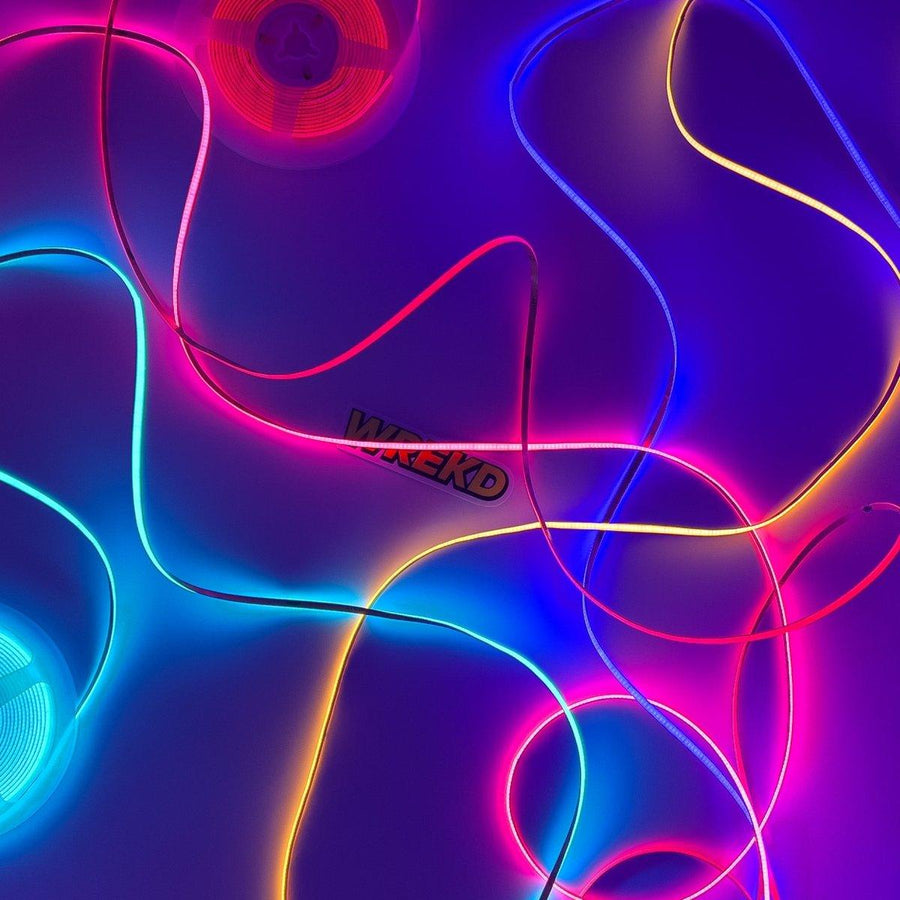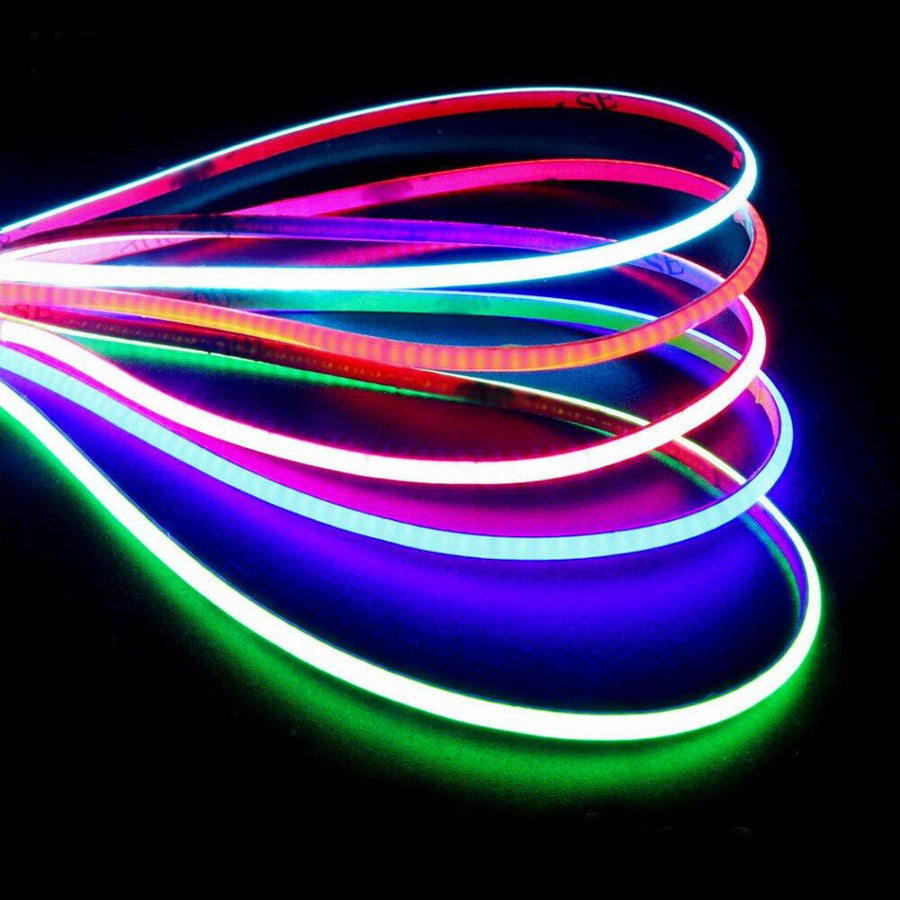WREKD RX24T 2.4GHz ELRS Receiver
SAVE 5% OFF YOUR FIRST ORDER
Use discount code
EXCLUSIVE DISCOUNTS AVAILABLE
Military, First Responders & Students
Learn More
Use discount code
FIRSTLEGENDS at checkout.EXCLUSIVE DISCOUNTS AVAILABLE
Military, First Responders & Students
Learn More