BETAFPV BEC Board for Naked GoPro Hero 6/7
Use discount code
FIRSTLEGENDS at checkout.EXCLUSIVE DISCOUNTS AVAILABLE
Military, First Responders & Students
Learn More
| Minimum quantity | Discount |
|---|---|
| Buy 2 + | Get 10% discount |
FIRSTLEGENDS at checkout.Are you still worried about naked GoPro turning off because lack of power?
Do you want to make your naked GoPro to be super neat and light?
This BEC board could help you. It has integrated 5V@2A BEC, stock GoPro buttons and LED, pluggable connectors and remote recording.
Special thanks to Guido Fabbrini reminding us of the risk that the FC might be burnt. Right now the BEC board is completed ready and available now.
Check out our collection of Naked GoPro Parts and Accessories!
We also carry:
This BEC board fits for GoPro Hero 6 and Hero 7 Black. But NOT for Hero 8.


The two buttons on the BEC board has the same function as the stock GoPro buttons. Three actions we will use frequently.
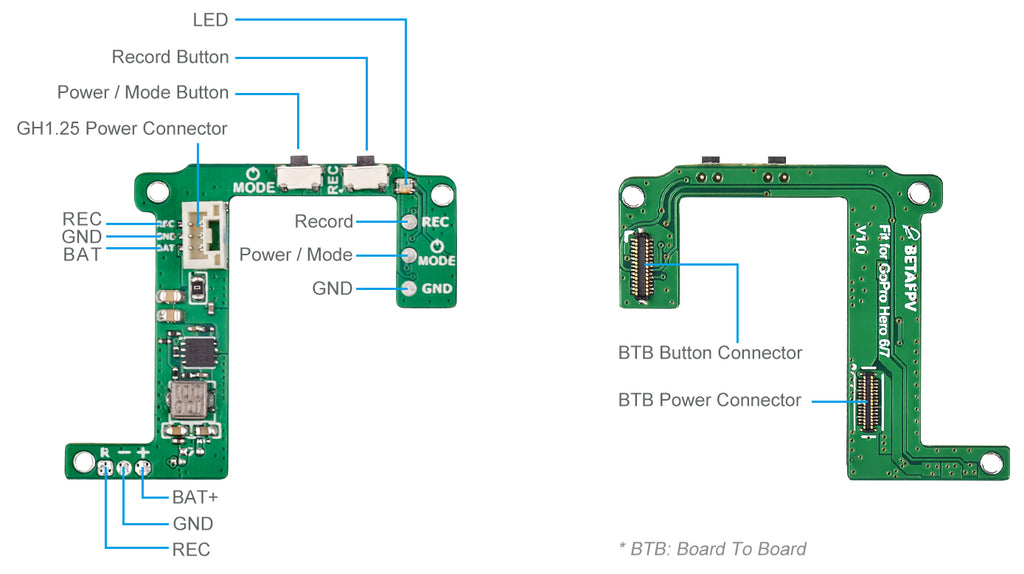
Under normal operation, plug the GH1.25 connector into the GoPro Lite camera firstly, then connect with the battery. The LED will flash once, then you should press the Power/Mode button once in a second to power on. The LED on the BEC board has the same status as the stock LED on the GoPro mainboard.
| Indication | Button Operation | LED Status |
| Power On | Press the Power/Mode button once | Flash 3 times and light off |
| Power Off | Press the Power/Mode button for 5 seconds | Flash 7 times and light off |
| Start Record | Press the record button once | Continuously slow flash |
| Stop Record | Press the record button once | Flash 3 times and light off |
| Mode Switch | Press the Power/Mode button once | Check the mode on LCD Display |
Pilot could use the switch on radio transmitter to start/stop record. Some more configuration needed.
For example, if you use F4 FC V2.0 in the drone, like the 95X whoop drone, the connection diagram is shown below. The yellow cable (FC B12 pin pad) is just for the remote record.
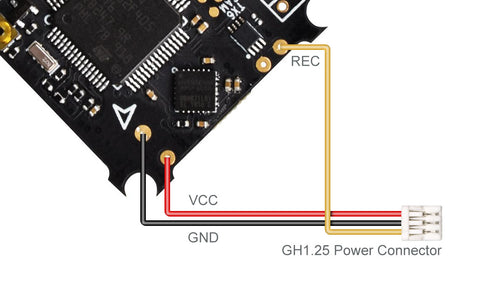
We use the Pinio function in Betaflight to control record. First, setup the Pinio function of the B12 pin in the FC board.
resource FLASH_CS 1 NONE
resource PINIO 1 B12
set pinio_box = 40,255,255,255
save
Next, map one of the switch channels in your radio transmitter to this Pinio (aka USER1). As shown below, we map the AUX4 channel in the radio transmitter to USER1 Pinio. The cursor in the orange zone means button released and white zone means pressed. So keep the cursor in the orange zone in default.

Third, check if the Pinio function works. Change the switch and make the cursor move from the orange zone to the white zone, and finally back to the orange zone. Now you could check the LED status to know if the record starts. Use the same process to stop recording.
If you use the 12A F4 AIO FCboard, like the 85X whoop drone, you will use the LED_STRIP pin (aka A08 pin pad) for the Pinio function.
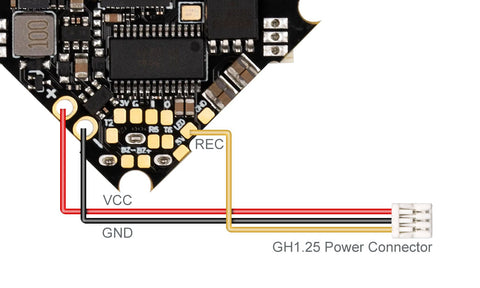
resource LED_STRIP 1 NONE
resource PINIO 1 A08
set pinio_box = 40,255,255,255
save
Know more about the Betaflight Pinio function.
We know some of the pilots might have a question about how to get the case for the naked GoPro or some might wanna grab the GoPro Lite Camera directly. Here we provide some more choices for your better installation. You can also find the STL File for GoPro Lite Series here.
>>Click here to check the STL Files for GoPro Lite Series.
Special thanks to JONAH BLAESER who provided the method of disassembling GoPro HERO6 Black. If you are interested, please check the link to know the specific steps to make your own naked GoPro.
GoPro HERO6 Black Disassembly Guide
Note: Do this at your own risk. You will lose your GoPro’s warranty and you may end up bricking the camera if something goes wrong. This guide is not authorized by GoPro and your camera is not guaranteed to work afterward. BETAFPV will not be held responsible for this action.
